AEM – Create Maven project using archetype
To create a simple AEM project using Maven you can use
latest archetype from Adobe. Have a look at the GitHub project https://github.com/adobe/aem-project-archetype
To create new project use following command:
mvn archetype:generate -DarchetypeGroupId=com.adobe.granite.archetypes -DarchetypeArtifactId=aem-project-archetype -DarchetypeVersion=19 -DoptionIncludeExamples=y -DoptionIncludeErrorHandler=y
This will ask series of questions/inputs while generating project e.g. apps folder name, site name etc.
Once project folder structure is generated you can use the
following command to build and install it on locally running AEM instance using
following command:
mvn clean install -PautoInstallPackage
NOTE: Make sure that your AEM instance is running and it is
running on port 4502. If you want to change host or port, please refer to pom.xml
(available in root) of the generated project.


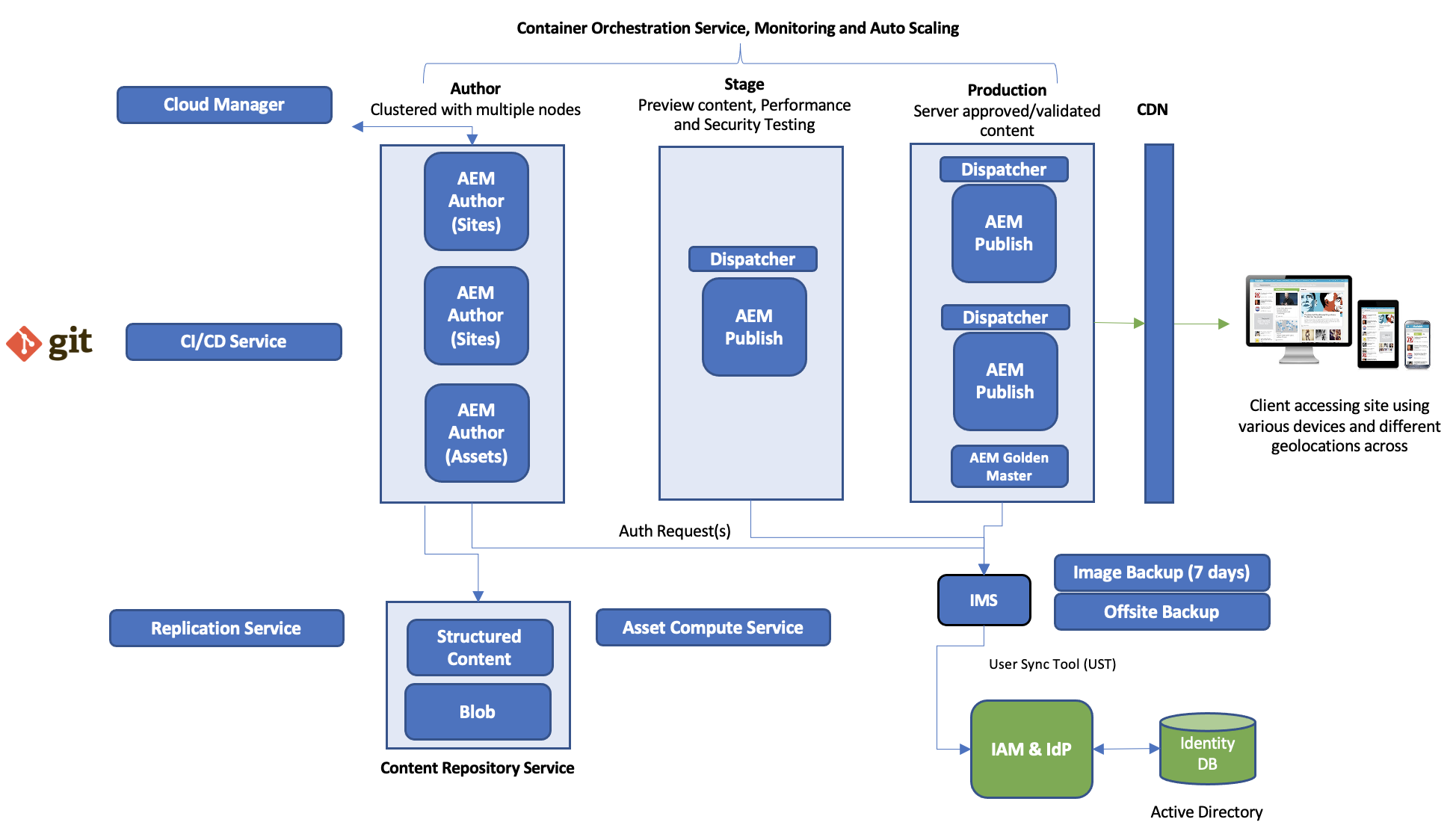
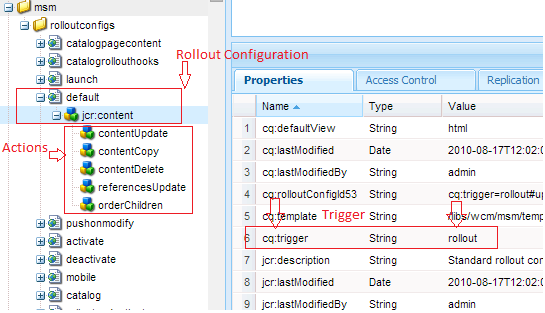
Comments